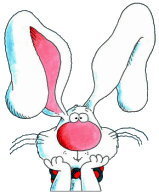| This site is best viewed at 1024 x 768 with small fonts. It will look large for 800 x 600 users. | |
|
|
|
|
Just like Bingo... but with Cards!
|
|
| How it works: | |
| Once
Host starts advertising in lobby for players, go to the link provided
& get your CINGO cards. You can find out how to pick,
mark & print them below.
Host will pick a table to play on & hide the cards. Everyone MUST kibitz the Host on that table. For a limited amount of time Host will ask everyone who wants to play for their CINGO card numbers. Just type your card numbers on the table all together. At START time, Host will tell everyone the design for that round. Examples are: X, L, T, 4 corners, etc... There are usually 2-3 designs used per card so its important you DON'T erase your CINGO card until the Host says, even if someone calls out CINGO. Host will then open the cards in their hand. You need to match the cards in Hosts hand to the CINGO cards you chose. Host will post also post the cards in their hand on the table. After a few minutes, Host will auto hand & get a new one. Host will keep on doing this until a CINGO for that design is reached. If you get the design for that round, type CINGO! on the table. Host will then ask what card number you got it on. Once Host gets all the winners, Host will call out next design using the SAME CINGO cards you used last design. IMPORTANT: Do not erase your CINGO Card until the Host says! You
can change your CINGO cards to different ones in between rounds. |
|
| Picking your CINGO Cards | |
| Once
the link is available, you will see 4 cards on your screen - each in a
different frame. If you don't like one of the cards, just
right click the mouse near that card & refresh that
frame. Do this for each card you want to change.
If you want to change them all, refresh the whole page.
Note: If a card fails to show up in 1 of the 4 frames, just click in the middle, then right click & click refresh. Once you get the 4 cards you want, you can either print them or if you don't have a printer, you can save them to your hard drive. If you choose to Print them - just click File - Print. All 4 cards will show up on one printed page. If you don't have a printer you will have to save them to your Hard Drive. To do this right click on a CINGO card. Chose Save Picture As. When then popup box comes up, click Save. Make sure you save the picture where you can find it. You don't have to rename it. Do this for each CINGO card you want. |
|
| Marking your CINGO Cards | |
| If
you printed them - I'm sure you know what to do.
If you saved them to your hard drive, you will need to open the CINGO cards in MS Paint or something similar. You can resize the cards to get them to fit so you can see both the table & your cards at the same time. |
|
| NOTE:
Host reserves the right to check the wins of those claiming CINGO until
AFTER the lobby game is totally over. Claiming a false win will result in a 5 point penalty. |
|
|
Thanks to her, there are over 40 different cards to chose from! |
|
| WhamBamBash@whambamgames.com A subsidiary of WHAM BAM SPADE ME MA'AM We strive to be different... Welcome to our world Copyright 1998 - 2006 |
|